Update: the second part of my review is now online!
The OM-D E-M5 was considered by many to be one of the first serious Micro Four Thirds cameras for advanced amateurs and even professional photographers. It was the camera that took the system to a new level. If you aren’t new to reading my articles on MirrorLessons, you’ll probably remember that the E-M5 was also the camera that convinced me to leave my Nikon DSLR. Then came the E-M1, which set the standard for professional photographers even higher, followed by the E-M10, which despite being officially ranked at the bottom of the OM-D food chain, included many improvements over the original E-M5.
There were a number of aspects that Olympus had the possibility to improve on the successor to the first OM-D camera, and as you’ll see, the company didn’t hesitate to make substantial changes.
The OM-D E-M5 Mark II is not a minor upgrade and can compete in many ways with the flagship E-M1.


Note: Below you can watch a general presentation of the camera where I discuss its design and new functionalities. You can read further for more details and an in-depth analysis.
Table of Contents
Olympus OM-D E-M5 mark II Main Specs
- Sensor: 16 megapixel Micro Four Thirds Live Mos
- Lens system: micro four thirds
- Weatherproof: Yes (Splash, dust and freeze proof down to -10°C)
- Internal Stabilisation: Yes (5-axis)
- Autofocus: Contrast detection AF with 81 autofocus areas
- Continuous shooting: 10 fps (AF-S), 5 fps (AF-C)
- ISO Sensitivity: 200 – 25600 ISO (extended 100)
- Shutter Speeds: 1/8000s to 60 seconds, 1/16000s with electronic shutter
- Viewfinder: XGA OLED electronic viewfinder with 2,360k dots, approx. 100% FOV coverage and 1.48x magnification
- LCD Screen: flipping/rotating 3″ LCD monitor (1037k dots) with touch controls
- Movie recording: ALL-I and IPB compressions up to 77mbps, 24fps to 60fps, slow motion, Movie Clips
- Built-in Flash: No (external FL-LM3 included)
- Extra Features: High Res Shot, Timelapse, HDR, Multiple exposure, Wifi
- Dimensions: 123.7 x 85 x 38mm
- Weight: 496g (including battery and memory card)
Ergonomics & Design
The E-M5 mark II inherits some of the great improvements introduced on the E-M1. This successor maintains the same design that was inspired by the original OM SLRs (film cameras). It is made of magnesium alloy and is weather sealed against water, dust and cold temperatures down to -10°C. The grip has been slightly improved thanks to an updated design on the front (slightly more prominent) and the thumb grip on the rear that has been lengthened. Holding the E-M5 II is comfortable overall, even for someone who has relatively big hands like me.
The grip on the camera becomes perfect with the optional landscape grip. However concerning the latter there is something important to highlight. Back in 2013. I used the HDL-6 grip a lot with my E-M5. It was composed of two pieces: the horizontal (or landscape) grip and the vertical (or battery) grip. I tended to use the landscape grip more to keep the size of the camera smaller, and the battery grip only when I needed more battery power.
For the E-M5 mark II, Olympus released a new version of the horizontal grip called HDL-8G. The main difference is that the latter incorporates a headphone output. Unfortunately the old and new horizontal grips aren’t compatible with both cameras. The new HDL-8G grip can’t be mounted on the original E-M5 and the old HDL-6 horizontal grip can’t be used with the E-M5 mark II. The battery grip however remains the same for both cameras. This means that if you own the original HDL-6 grip for the E-M5, you will have to buy the new HDL-8G separately in order to use the complete grip package. It is a shame that the old one is not fully compatible with the new camera. Also, when using the new horizontal grip, you have to unmount it to remove the battery just like on the old grip. I wish Olympus could have found a solution like the dedicated grip for the OM-D E-M10.
Ease of use
Olympus re-designed the button and dial layout. The first thing you’ll notice is the presence of more function buttons (6 in total + the arrow pad). The first four Fn buttons come with a pre-selected function represented by the symbol marked upon them but they can be customised with 26 different functionalities. There are three on top and one on the rear on the function lever. Additionally you can customise the movie recording Button and the depth-of-field preview button located on the front next to the lens mount. Overall all the buttons are easy to access. The dials are strong, smooth and precise. They are also thicker which makes them easy to use. The mode dial on the top left can also be locked with the central button.
The E-M5 II also has the same Fn lever on the rear as the E-M1 and E-P5. It can switch the functions of the two main dials. In position 1 it changes the aperture and shutter speed while in position 2 it changes ISO and White Balance for example. This is one of my most frequently used buttons on the E-M1. However in the case of the E-M5 mark II it is one of the few complains I have: the lever is harder to switch up and down which often makes it uncomfortable to use. I do wonder if this issue might be related to my particular sample since I received one of the very first E-M5 IIs available.
Another very small complaint is that the LV (Live View) button is now also a function button. I use it all the time on my E-M1 so I would have preferred to have a dedicated button on the side of the viewfinder and use the Fn3 button for something else.

Finally if you use an M.Zuiko lens with an L-Fn button such as the 12-40mm f/2.8 and the battery grip you get three additional Function buttons.
The E-M5 mark II has the same electronic viewfinder as the OM-D E-M1, which is currently one of the best on the market. It also has the same time lag of 16ms which was brought to the E-M1 via firmware update. As for the LCD screen, it has the same resolution as the E-M1 monitor but can be flipped on the side and rotated by 180°. This last improvement is also relates to the new video functionalities introduced with this camera that I will describe later on in this article. The camera also added more option for the Live View boost (prioritize smoothness or visibility in dark conditions) depending on the shooting mode (manual, live bulb or live composite, other). Finally, you might also have noticed a flash sync socket on the front like the E-M1.
Image Quality: High Res Shot
The main new feature that Olympus has introduced on the E-M5 Mark II is called High Res Shot and its purpose is to deliver a picture with a higher resolution than the native 16mp of the sensor. How does it work? The camera uses shifting sensor technology (the same that serves the internal stabilisation) and takes 8 shots while slightly moving the sensor position between one shot and another. The displacement occurs by a mere half a pixel. This allows the camera to collect details from the sensor photosites in different positions and thus cover micro areas between pixels that would usually be lost. Then by merging the 8 shots together you obtain an high resolution photograph of 40mp with the JPG file (around 19mb) and 64mp with the Raw file (more than 100mb). The camera also creates a 16mp ORI file that represents the first of the eight shots taken. It will be editable in the updated version of Olympus Viewer which will be released alongside the camera.
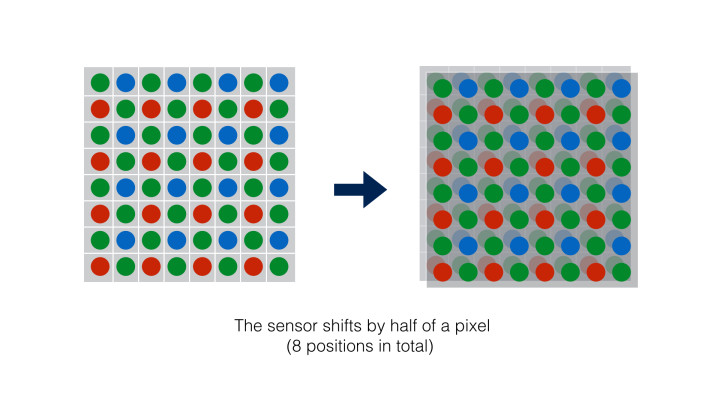

At the time of publishing this post the RAW files weren’t yet compatible with popular Raw development software programs. I was provided with a beta version of a Photoshop plugin that allowed me to open the HRS Raw file and do some basic corrections. It is nothing like Adobe Camera Raw. In fact, I wonder if this plugin was even able to reveal the full potential of the Raw file. I will reserve judgment until I can process the photos in the way I usually do (using Lightroom). Below you can see some 64MP JPGs exported from Raw files.

A very similar pixel shifting technology already exists on the Hasselblad H4D-200MS (medium format camera). It creates a 200MP file from the original 50MP on the sensor. Nikon DSLR users were also able to create something similar by manually using the Jumbo MultiBigShoot support compatible with Nikon tilt-shift lenses.
Due to the pixels slightly changing position 8 times, the camera also collects more colour information data since each point on the image is captured by each of the blue, red and green pixels that compose the standard Bayer sensor. It should also reduce if not eliminate any moiré effect. Below you can see a quick example of the same composition shot at 64mp and 16mp. I resampled the High Res Shot to 16MP to match the same resolution. The two images below are 100% crops. While you can certainly detect more details and sharpness in the second one, which is the High Res resampled shot, you can also notice better colour accuracy. Of course this might be more noticeable when printing.

Below are two 100% Crop versions of the HRS shot and 16mp shot (the HRS shot has been resampled to 16mp to match the same resolution). Move your mouse over to reveal the HRS version with better details and colours.

Of course there is a catch as you might have already guessed. By combining 8 different shots into one, this function is limited to the camera being completely still on a tripod. The 5 axis stabilisation is of course disabled since the shifting technology is already being used for the High Res Shot function, so forget handheld shots. Even if you use a very fast shutter speed, the shifting pixels won’t give you a sharp result if the camera moves even a few millimetres.


When using the tripod, you can delay the shutter release when pressing the shutter release button to avoid any accidental micro shake. You can activate this setting in Shooting Menu 2.
This also means that the function cannot be used with moving subjects such as a car or bike passing by. Even the smallest element can create problems like in the third picture below of the river Pò in Turin. If I zoom in at 100% you will notice the “multiplied” car on the bridge and some very small artefacts in the waves (very small grid/stripes). This is of course a “pixel peeping” example but it shows you how even the littlest details can be affected.

I also tried longer exposures with the help of the Seven5 Little Stopper filter. A slower shutter speed can reduce the issue but it doesn’t completely solve the problem. This is also due to the fact that the slowest shutter speed is limited to 8s with the HRS function enabled.
With other kinds of moving elements like people, another tip can be to take multiple high res shots and combine them by using the Statistics script in Adobe Photoshop. This technique is often used to remove tourists from a picture of a popular location and it can work with the high res shot too. You can follow this excellent tutorial by Ugo Cei on the F Stop Lounge Youtube channel. Below is an example showing the normal pictures and the stacked result. Of course it might be more difficult to obtain if the location is really crowded.

The High Res Shot function also has some limitations. As I mentioned earlier the slowest shutter speed is 8s. The aperture too is limited to f/8 and the maximum ISO sensitivity is 1600. For the aperture I guess the reason is that with most Micro Four Thirds lenses, the best performance is achieved at f/8. For ISO sensitivity I assume that past the value of 1600, noise becomes too visible. As for the shutter speed, the reason is less clear to me. But since the camera takes 8 different shots with 8s of exposure, it takes 64s in total, plus the time it takes to process the 8 pictures together (which by the way is very fast). So perhaps it is a limit related to the processor engine.
The High Res Shot function is certainly limited to certain applications.
You have to think of the E-M5 mark II not as a 40MP camera but as a 16MP camera than has the option of 40MP output.
I can think of architectural shots, landscape shots if there isn’t any wind, still life shots and macro shots. The latter would require the use of flash that is fully functional with this feature engaged. You can manually set a specific time between the multiple pictures to allow the flash to recharge. It is however not necessary with Olympus flashes since the camera will automatically wait for the flash to recharge before it takes the next shot. Below is a quick homemade example using the Fl-600r and the Nissin i40 in RC mode, controlled with the new FL-LM3.
Overall I find this function very interesting. Despite its limitations it gives OM-D shooters the possibility to have a higher resolution output when they need to have a better result than what the 16MP sensor can provide. There are many details and the result is certainly beautiful. It expands the applications of Micro Four Thirds cameras and this is certainly welcome. I will wait to work properly with the Raw files and also make a couple of large prints before I come to a final conclusion about the image quality.
Image Quality: 5 axis stabilisation improved
The recent release of the Sony A7 mark II, the first full-frame mirrorless camera with sensor shifting technology, put an end to Olympus’ monopoly over its most beloved feature. I have yet to test the new A7 II camera so I cannot comment on how effective the Sony IBIS is but from what I have read so far, it isn’t as good as the IBIS of the Olympus cameras. There is a good reason for this – it is that a full-frame sensor is larger than a MFT sensor and thus it is more difficult to move.
With the OM-D E-M5 mark II, Olympus pushes the boundaries even further. The 5-axis stabilisation of the new camera is an updated version that gives an extra 1Ev of improvement (5Ev in total versus 4Ev on the OM-D E-M1).
Simply translated in concrete results, with the E-M5 mark II, one second of exposure hand-held becomes the standard (if you are still enough).
Below you can see different examples taken at 1s of shutter speed, handheld, with the 12-40mm both at the shortest and longest focal length. If this kind of slow shutter speed was obtained more by chance than anything else on the E-M1 (I managed a couple of times), on the E-M5 II the possibility to succeed is much higher.
To get good results you need to be as still as you can. Don’t hesitate to lean on a wall, use the viewfinder so that the camera is close to your face and make many attempts.
I also tried to push the 5-axis stabilisation as far as I could and my best result was 2 seconds as seen in the examples below.
Now you might think that these extreme examples are nice but are only useful as a marketing strategy. This couldn’t be further from the truth – I’ve often found the stabilisation of OM-D cameras very useful for my work. It won’t replace a tripod for proper long exposure shots like landscapes or even urban photography (especially if you use filters) but you can definitely start to leave your tripod home more often if you just want to snap a couple of nice shots of a city you are visiting. One second of exposure is definitely doable with the E-M5 mark II. This means that you can keep your ISO down (200 or 400) and have a relatively closed aperture (f/4 or f/5.6). Or if you prefer to be cautious, shoot at a half a second, and you will still get a nice file to work with. I wonder how far Olympus will manage to push this technology.
The internal stabilisation is also enhanced in video mode. The most important aspect is that the E-M5 mark II uses 5-axis when recording video and not just 3 axes like the original E-M5, the E-P5 and the E-M1.
There are two different settings available for video:
- M-IS 1: uses both the sensor shift and digital stabilisation
- M-IS 2: uses sensor shift only
Both settings can work really well as long as is there something happening in your scene. This could mean following a subject for example. Some portions of my footage almost remind me of Steadicam shots. However neither option is perfect and can create some small issues depending on the type of movement you want to film.
The first aspect to consider is that IBIS can create a warping (or jello) effect. For fixed shots like filming a statue handheld, both options work equally well. When you pan or tilt to follow a subject, the M-IS 1 option is advised. It will give you smoother and more precise results at the beginning and end of the pan or tilt movement.
The second issue is what I call a sudden sideways shift. When you film a more complex action and you move forward, then pan left or right, there can be something that looks like a shock, suggesting that you either moved too quickly or too abruptly. I think that this is the sensor shift over-reacting to a movement or a change in direction. However if you make various attempts for the same shot and movement, you can achieve good results.
Below you can watch an in-depth video about the 5-axis stabilisation of the E-M5 mark II in video mode where I highlight its strong points and the small issues mentioned above.
Overall the 5-axis stabilisation can produce terrific results for handheld video shots, and there is no question that the E-M5 II can become a very interesting tool for filmmakers because of the various improvements in video quality. Keep in mind that there are also many accessories on the market designed to reduce camera shake that you could use in tandem with this camera.
Video mode: Olympus is finally catching up
This is the paragraph that I am sure many readers have been waiting for. Olympus has finally decided to improve the video capabilities of its cameras that up until now were limited to a not-so-great compression, a low bit rate and the absence of many options like multiple frame rates.
The OM-D E-M5 Mark II can shoot Full HD Video (no 4k) from 24fps up to 60fps. But that’s not all. We get better compression:
- All-I: the highest quality. Can shoot up to 30fps with an average bit/rate of 77mbps
- Super Fine: up to 52fps, 24mbps slow and fast motion possible
- Fine: up to 60fps, 30mbps, slow and fast motion possible
- Normal: up to 60fps, 18mbps slow and fast motion possible
The differences between All-I and the other quality settings aren’t immediately visible on the screen. There isn’t a huge difference regarding sharpness, colour or dynamic range. All-Intra (or intraframe), as opposed to the traditional IPB (interframe), means that each frame is compressed individually. Therefore, an All-I compression should give better results and the files should also be easier to edit in a non-linear editing software because the computer doesn’t need to interpolate data between each frame. It also should consume less processor power. An improved compression and interpolating process will give better results especially if you move the camera around a lot or when there is a lot of movement in the scene.
The E-M5 II can also record in slow or fast motion. Slow motion is available down to 0.4x in 24fps which is equivalent more or less to 60fps. The difference between choosing the slow motion option or shooting at native 60fps is that with the first option you will get the slow motion result right away while with the second option you will have to do it with an editing software.
There is also a new function called Movie Clips. You can shoot short clips up to 8s, rearrange their order in the camera and export them as a single movie. Basically, you can do some very basic video editing in-camera. You can also choose to add transitions, effects and a music track when exporting the final edit.
Among the welcome movie settings, there is a timecode generator, more advanced audio controls that include recording volume that can be adjusted in 10 steps up or down, Phantom Power and audio meters on screen.
As for the overall image quality of the video mode, in good light conditions the improvement in image quality might not be that easy to detect. In critical conditions like low light situations, the E-m5 mark II has an extra Ev step in ISO sensitivity (up to 6400 instead of 3200 only). With the new settings and additions, I definitely see an improvement over the previous Olympus cameras. Another nice implementation is the clean HDMI output that allows you to record less compressed video files with 4:2:2 colour sampling via an external recorder.
I wish there were more advanced picture profiles designed exclusively for video. I would like to be able to adjust master pedestal and have cine-like or log curve. The picture profiles are barely customisable. Some artefacts are still present however such as rolling shutter and moiré.
Below you can watch a third video that shows you the overall IQ of the E-M5 mark II for video. Most of the shots were done handheld.
The flipping screen is definitely a welcome implementation for video shooting. I find the movie recording button slightly uncomfortable to reach but you can choose to assign that function to the shutter release button when you are in Movie Mode. Note that as a consequence you won’t be able to take a picture when recording a movie.
The only aspect that didn’t convince me is the autofocus, especially the continuous autofocus mode. It works better with the smallest AF points but can lose focus and hunt back and forth, even in good light conditions. If you use manual focus, peaking works well even if it gives you a darker preview than your actual exposure (but that can be changed in the menu settings). Also keep in mind that using peaking disable the high frame rate for the EVF.
Performance: electronic shutter
Another nice addition (or should I say finally) is the electronic shutter, something that was missing on the OM-D series while it is now the standard on Olympus’ competitor Panasonic Lumix. In addition to the electronic front curtain shutter (called anti-shock), there is a new silent mode that makes the camera almost 100% silent (you can still hear a little noise).
https://instagram.com/p/ytbcfgQeCl/
With the electronic shutter, the shutter speed goes up to 1/16000s which can be interesting when using fast apertures lenses in bright sunlight.

As usual, the use of an electronic shutter can create some rolling shutter issues and can also produce banding problems under certain types of artificial light (fluorescent mainly). Usually an electronic shutter can also enhance the continuous shooting capabilities of the camera but in this case the improvement is minimal (11fps instead of 10fps). There is also the option to delay the shutter release when your press the shutter button with both the anti-shock and silent mode.
Both options can be quickly selected in the quick menu in the drive mode section. There are new options to quickly select anti-shock or silent mode for single, continuous shooting, self timer and interval shooting. The diamond simply refers to anti-shock while the heart symbol refers to silent mode.
First conclusion

So that’s all for our first chapter of the Olympus OM-D E-M5 mark II review. You might wonder if there are other “hidden” improvements such as overall image quality and autofocus performance for stills. Olympus couldn’t confirm to me if the sensor is the same. To me it looks like it has the same sensor as the E-M10: same sensitivity (200-25600), same contrast detection AF system with 81 points (instead of 35 on the original E-M5). Continuous shooting can go up to 10fps (in AF-S) instead of 9fps. Regarding image quality you get the same nice colour rendition of Olympus cameras. There is a slightly improved detail rendering at high ISOs thanks to the new TruePic VII Processor. It is the same improvement seen on the E-M1 and E-M10. The autofocus behaves the same: fast in good conditions with a decrease of performance in low light (it suffers from specular highlights especially). You can check the second part of my review concerning autofocus and other aspects.
The E-M5 mark II also has many of the functionalities of the other OM-D cameras: keystone composite, live composite, live time, wifi, tethering, art filters, photo story. It is actually the most complete and advanced OM-D camera. The only real thing it lacks is phase detection autofocus, probably one of the few aspects where the E-M1 still reigns superior.
Battery life is similar to the original E-M5 or E-M1. If used extensively you will need an additional battery to finish the day.
Update: the second part of my review is now online!
 What I like so far about the OM-D E-M5 mark II:
What I like so far about the OM-D E-M5 mark II:
- can easily take handheld shots at 1s of exposure thanks to the improved IBIS
- finally a more serious Olympus camera for video (and the 5-axis stabilisation can be terrific)
- silent mode
- flipping/rotating LCD screen
 What can be debated about the OM-D E-M5 mark II:
What can be debated about the OM-D E-M5 mark II:
- the High Res Shot function delivers beautiful results with richer details but it is limited to certain applications and despite being a first in the Micro Four Thirds system, it might interest only a small number of users
- While I don’t consider 4K essential yet for filmakers, it shows that Olympus is still behind its main MFT competitor Panasonic when it comes to video.
 What I don’t like so far about the OM-D E-M5 mark II:
What I don’t like so far about the OM-D E-M5 mark II:
- Moiré, aliasing and lack of more advanced picture profiles for video
- requires the new HDL-8G landscape grip in order to use the older HDL-6 battery grip
- no headphone output directly on the camera (you need the HDL-8G grip)
If you already own the E-M5, do you think you will upgrade to the E-M5 II? If not, does this camera and its innovative features interest you? Share your thoughts!









































Thank you very much, and also thanks for your great reviews, I guess that the Olympus is the best option for my family. Greetings from Bolivia
The a6300 has a faster AF, better video capabilities and is a little better concerning dynamic range and high ISO.
The E-M5 II has better colours on the JPG, stunning 5-axis stabilisation and a more complete system concerning lens choices. Also it is more easier to keep the system smaller with micro four thirds (smaller lenses).
Thanks for the information, in your opinion which one is the most complete camera (or the best) the Alpha 6300 or Olympus omd em5 mark II?
Unfortunately it can’t be charged via USB. One option could be to find a compatible third party charger that also has a USB port.
Nice review and video review, one question, Is it possible to use a portable battery pack (like the ones that are available for cell phones) to charge this great camera?
Having the Orig M5 with all primes abs 14-150, and now also M1 and 12-40/2.8, my advise would be to definately start with that lens. I find it amazing, and to me its an unbeatable combination with the M1 (and probably the M5II as well).
I tried the Voigtlander lenses mainly that have a native M4/3 mount.
Thank you very much for your quick answer and your tips. Can I ask which kind of manual lenses did you tried on the OMD? Were you satisfied by the results? Personally I’ve used a OM 50mm f/1.8 on a Canon EOS with great results…
Hi Francesco, I didn’t try OM lenses specifically but I tried other manual focus lenses. The only thing to be aware really is the 2x crop factor (a 50mm “becomes” a 100mm). Depending on the kind of picture you want to take, this can be either annoying (for example landscape with a wide angle lens) or more interesting (portraits). You also get the peaking and magnification assist that are very useful for manual focus. The best thing is to assign these two functions to a function button so that you can activate them quickly.
Hi Mathieu, thanks for this nice review.
I started shooting pictures with my mother’s OM1, I kept shooting pictures with an OM10 and now I’ll go digital with an EM5, also thanks of your review. Did you have a chance to try legacy om-system lens on omds? What do you think of it?
Thanks in advance. Cheers
Yes the camera has 2x digital teleconverter and it works for both still and videos.
Thanks for the awesome in depth review! I notice at 1:25 in the video footage video you zoom in on the Seagull with digital zoom. Is there a digital teleconverter? I’m curious about using this camera with one of the Pana/Oly 300mm zooms for bird/wildlife stills and video.
Cheers and keep up the great reviews.
Yes that new speedbooster adapter is very interesting also for video shooting.
Depends on the lens. A lens like the Nikon 20mm is obviously designed to be stopped down more than a native m4/3 lens for example. However it’s also obviously not at it’s best at f/16, but in situations where DOF is very important it’s certainly good enough with some sharpening added.
I’ve ordered one of the new Metabones 0.64 Speed Boosters and I’m going be interested to see how that performs with high-res mode. My Nikon 20mm f/1.8 G becomes the equivalent (in 35mm terms) of a 26.5mm f/1.2, which improves the crop factor somewhat. With the added bonus that the adapter uses all that lens real estate (full frame coverage) and focuses it down onto the m4/3 sensor, I should be able to get some pretty decent quality with the high-res mode.
Good tip, you are right. How do you find the high res mode at f/11 and f/16. Is diffraction more visible?
Just to pass on something. If you use a 3rd. party manual focus lens and an adapter for the high-res mode, you are not restricted to f/8 as a maximum aperture. For example if I use my Nikon 20mm f/1.8 I can stop it down to the minimum aperture f/16. Handy for those wanting to do macro or still life work.
EM5II or GH4? (stills and video capabilities)
Merci. Es-tu satisfait de ce changement?
Merci pour ce très bon test Mathieu, j’ai du coup changé mon EM5 par le mk2
Thanks for responding. I appreciate your advice and your informative reviews. All the best. Hope to purchase my EM 5 Mark 2 shortly.
In C-AF the pdaf on the E-M1 are also used for the micro four thirds lenses.
If you can afford it, the 12-40mm is a great lens. I rarely miss prime lenses in that focal length range unless I want a more compact combo. 12-40mm and 75mm is a perfect combination.
P.S.: sorry for the late response, I found your comment in the spam section for a reason I ignore.
Dear Mat, May I ask your advice on the C-AF performance using the 12-40mm F2.8 lens on em5 ii and em1? It is know that em1 has pdaf and better c-af. However, I am unsure if the pdaf is only being used when using 43 lenses for the em1? Therefore, if using m43 lenses, i wonder the C-AF performance should be similar? Hope you can clear my doubts
I haven’t found any relevant difference concerning sharpness. The lack of AA filter was confirmed to me by Olympus directly.
thanks ! Mat. If that case i wonder there is review saying the mark2 is not as sharp as EM1? Initially thinking that perhaps the mark 2 was with an AA filter.
No, it doesn’t.
dear Mat, wonder if the em5 mk ii has AA filter?
Tough question Andy! 🙂
I think that the silver version is the most beautiful. The black version is more discreet.
Mathieu:
I just wonder which color finish you prefer? I notice different finish when comparing silver and black but did not have to chance to check them in store.
What do you prefer – you probably seen both?
Thx.
yea there are some good lenses. thanks for the reply 🙂
Hi Martin, yes it is certainly a good solution also because there are interesting lenses in the MFT system for wildlife photography.
can this camera be used to take wild life pics ?
hello. is this camera good to take wildlife picture ?
Hard to say. I think it will be next year.
Great review, thank you. I must say that it’s getting harder for me to decide on what system to purchase, so many nice cameras out there. I presently own a Ricoh GR but I need a camera with a couple lenses for when I need some zooming in. I like to take all kinds of photography, no particular subject. I’m still undecided if to go with the Fuji or the Olympus system. I know both have pros and cons like smaller sensor vs bigger sensor, fast AF vs slower AF and so on but I need help on deciding on what to purchase, maybe someone will give me a good reason that will spark that final decision.
Thanks a lot.
Thank you for your great review. I’m kind on the fence… I was just wondering as you’ve been mentioning the E-M2 / E-M1 II. When do you think can we expect this new camera to be released?
Thank you Mathieu. Hope you can find 6th or more hidden axises when you go to Japan 🙂 Whatever your reviews are very informative and your site is one of the best sites for the mirrorless users. Cheers!
No offense taken 🙂 And again there is some confusion around. This is the article that made me wonder in the first place: http://www.thephoblographer.com/2014/12/17/comparison-olympus-sonys-5-axis-stabilization-work/
Chris Gampat stated that the OM-D cameras were using 3 axis only in video mode. Then the article has been updated because Olympus US clarified that the 5-axis are used also in video mode. But my source in the Olympus Europe not only confirmed to me that 3-axis only are used but it specifically told me that one of the improvement of the E-M5 mark II was that it now uses 5-axis in video mode as well.
If I ever go to Japan to visit the Olympus factory, I will ask the Japanese engineers directly! Who knows, maybe I’ll lear that there is a sixth hidden axis 😀
No offense. But I’m still confused with Olympus. One reviewer who is working at Olympus told me that EM1 has 5 axis in video/movie mode. This is what I noticed when compared to other 3 axis cameras in video shooting. EM1 stabilization in video mode is better than others 3 axis cameras. But EM1 cannot compared to Panasonic and Sony in video quality. This new EM5 MKII is the only mirrorless camera from Olympus which use the frame rates and video quality etc. like other brands. So Olympus can say this New EM5 MKII is the first Olympus camera with better video and use 5-axis for video. Thank you for your great reviews 🙂
I was fooled myself as well at first. They didn’t make it very clear.
Stabilisation works great for video. Unfortunately rolling shutter, moiré and aliasing can be an issue.
Thanks. I have no idea for the E-M1, I think we will have to wait for the replacement.
As usual a great review. Thank you for taking the time Mathieu. Look forward to the other parts.
The E-M5 MKII could have be a great upgrade for me. It could replace my E-P5 and E-M10. One thing I really don’t like is the turn-able lcd screen. I know it is very personal. For me I prefer the older flip style lcd screen. For now I will keep what I have. Maybe in the future I will change my mind.
It is great to see that Olympus has delivered another great camera.
Great review Mathieu. Do you think Olympus will improve E-M1 video recording via firmware upgrade? Thanks.
Great review. Pre-ordered one for stills, especially to use with the voightlander mft lenses.
Disappointed to say the video looks awful with moire and aliasing patterns dancing in your test shots. Was hoping for decent stabilised video but looks like will have to wait and see if EM1ii delivers.
Thank you for the confirmation. It meant the Olympus was cheating the buyers by saying the wrong advertising when the EM-1 comes out Anyway EM5 MKII video 5 axis stabilization is far better than EM-1 video 5 axis stabilization.
dpreview and many Olympus websites saying about this 5 axis IBIS that it can be used in Movie mode..No one say EM-1 uses only 3 axis IBIS in video mode. That’s why I bought EM-1 and using Video shooting and noticed that it is better than other mirrorless cameras which use only 3 axis e.g EM10. This is the reason that I bought EM1 and if Olympus now saying EM1 has only 3 axis, it meant they were cheating the buyers when it comes out. The new EM5 MKII has more improvement better 5 axis than EM1. Please see the following from dpreview about EM-1 5 axis stabilization:
Image stabilization for movies
The E-M1’s 5-axis image stabilization can be used while
recording movies in an all-or-nothing fashion. The stabilization system
works well to correct some of the jittering of handholding and bouncing
produced by walking with a camera. The examples below demonstrate the
effect with the E-M1 coupled to the 12-40mm F2.8 lens (extended about
halfway).
Thank you.
Thanks Wing. There isn’t a limit for fast shutter speed with the High Res Shot, you can go fast as 1/8000s.
I don’t think that bringing the HRS to the E-m1 will be possible. As you said the IBIS hardware is new. But I am sure it will be available in the E-M1 successor.
No unfortunately you need the landscape grip to mount the battery grip.
Yes it would be a nice option to be able to customise the three wheels individually.
Yes but it is an extension (ISO Low).
Great and thorough first view.
I personally like the highres possibility a lot. I’m more interested in still image shooting than video shooting but it is great to see Olympus is catching up also on the video capabilities. Especially with the improved image stabilisation.
But the highres is big plus. Bravo Olympus for the great and many improvements.
Great review, Mathieu!
As with other e-m1 differences or “advantages”, the e-m1 also has no anti-aliasing filter, but the difference, if any, seem to be negligible, honestly. I wished the absence of the low pass filter on the e-m1 would have made a more difference from the “standard” sensor on the e-m5 mk21 and e-m10.
Perhaps a more significant difference and exclusivity may be that the e-m1 has phase detect auto focus. It does work with m43 lenses (not just the older four thirds lenses) if you use c-af, does not work with s-af.
With the soon to be released firmware update 3.0 for the e-m1 this month, c-af performance and accuracy is said.to be improved. Hope it really makes a significant difference to c-after tracking accuracy and hit rate. It is also suppose to up the c_af up to 9-10 fps, as opposed to the 5-6 fps currently.
Hopefully, a few other updates/upgrades will make its way into the 3.0 update. Would it really be that hard or impossible to add more fps options for video such as 24 and 60 fps? Perhaps also add a high res shooting mode. Sure, I know the new e-m5 mk2 has new hardware with voice coil motor for the 5 axis ibis improvement which also allows for the way high res shooting works, however, the e-m1 still does have a very good ibis system and would it be that hard to utilize it to offer high res shooting function? I think the fact that the sensor in the e-m1 also has that ability to hyper vibrate and self clean which should make it possible to micro shift the sensor to make/simulate high res shooting.
High res shooting does seem to work, though very limited applications for static only shooting situations on tripod. It would make a great feature for high quality product photography as well as photography of art and architecture. Anyways, would n nice if the above.mention updates could find its way to the e-m1… It’s the flagship, so it should have nearly all the features of it’s siblings, wherever possible. I was glad that live composite made its way into the e-m1 from the e-m10.
You say the slowest shutter speed is 8 seconds, but is there a max shutter speed in high res shot?
Lastly, I hope a future firmware update will bring full silent shooting with full electronic shutter (and perhaps higher electronic shutter speed s) to the e-m1. It is already halfway there with anti-shock electronic first curtain, why not make second curtain electronic too? The Fuji X-t1 was able to incorporate such improvement via firmware update recently.
Thanks for the great review again and your insight into the new e-m5 mk2!
Cite sources, please.
The grip situation sounds like a real kludge. If it needs a landscape grip, why didn’t they just give it a decent grip in the first place? And, if all you want is a portrait grip (via the battery grip), why do you also have to mount the landscape grip? Or, can you mount the battery grip without the landscape grip?
Thanks for the info! It would be cool to have for example aperture on the back wheel, exposure speed on the grip wheel and iso in the in-camera front wheel. Hope Olympus adds something like this in a firmware later on!
Prioritising sounds good, that way you can normally shoot only with the grip battery and recharge it without having to unscrew the grip every time for charging. The in-camera battery can be kept as a reserve for when you do extensive shooting.
Is ISO 100 possible?
fair point
definitely a necessity if you must use the evf for some reason, too
and i really don’t fancy using screen controls with the screen hanging off to the side. i wish they’d stuck with the tilting screen – that might be the deal breaker for me but will have to try one first
Andy, one of the thinks that I use my cameras is to film live music concerts; since in these conditions the lightning sometimes changes abruptly, sometimes I have to change the lens aperture to compensate. The tic-tic of the dials is not a issue in these conditions.
And sliding a finger in to the screen will probably induce some shaking, too.
Very well written review! I think Phase Detection AutoFocus would have made this a complete camera. After reading the review, I found HiRes image feature to be very nascent and may not appeal to everyone. The best thing I liked is the 1s hand held photography capability! Once again thanks!
maybe to prevent tic-tic-tic in the audio – not relevant with external mic or if you’re not using the original soundtrack
maybe also related to camera shake which could be less of an issue sliding your finger on a screen – maybe the ibis would catch that anyway
considering all the other customisation options it should be selectable for those who know what they’re doing – although i’m interested as to why it would be a deal breaker for you?
On the HDL-8G landscape grip (the new one) you can assign the wheel to control the same setting as the camera shutter button wheel or to additionally control the headphones volume when a headphone is connected.
No battery switch on the vertical grip. However in the camera menu you can decide to prioritise either the battery in the camera body or the battery in the vertical grip.
Thank you. I wonder what they will implement in the E-M2 (or E-M1 mark II). I’m sure it will be a great upgrade too.
Thanks for the awesome review! With the external grip, can you program a third function for the 3rd wheel, or is it the same as in the camera shutter button wheel? Is there a battery switch in the vertical grip?
This review blew me away in the detail you went into and user testing. It was enlightening to see the limitations on video (but promising for the E-M2, which I hope will fix them) as well as the shock that 1s handheld photos are actually possible. Amazing.
I have the E-M5 and while I doubt this camera will make me upgrade, the E-M2 will surely do so. Love Olympus for their constant improvements and innovation!
With the E-M1 the anti-shock for sequential shooting is available if you set it to 1/8s.
The electronic shutter on the E-M5 II can be used also for continuous shooting in H or L. The only problem I can think of is if you have to shoot while panning left or fight to follow the animal. In that case you could have some rolling shutter issue.
I take photos of mainly mammals. Elks, deers, foxes and larger birds like cranes and seabirds. Currently I’m using the old 50-200 f3.5 with an e-3. I really would like more reach at a sensible price so the 300 f4 seems ideal. I mostly shoot with s-af but tracking or reliable c-af is nice to have at times, especially combined with a high frame rate. I don’t shoot small birds in flight so don’t need tracking of that caliber, mainly following jumping deer or a fox wandering on a field. My shutter speeds are typically around 1/640 – 1/60 at iso 100-800.
I have tried the e-m1 and really like the ergonomy, evf and image quality. The new firmware seems great too, I’m just a bit worried about the shutter shock issue some people are experiencing. I’ve undestood the 0-sec antishock isn’t available in sequential mode. Is it possible to shoot fast moving subjects with the electronic shutter in the e-m5 II?
Thanks David. I also need to use a better microphone when I record these videos 😉
This could well be my entry into mirrorless, I would like to test it with the 40- 150 pro to see how it feels together.
Wow! All your effort to make this a timely and comprehensive review is appreciated — my only suggestion for the ‘next time’ has to do with the 12′ intro video: the sound level of the background music often made it difficult to follow your narrative — perhaps keep the music just for those times whenyou’re not talking as well.
The E-M1 has an advantage for continuous AF mainly and with 4/3 lenses.
The E-M5 II has an improved stabilisation yes but it depends on which shutter speeds would you use for wildlife. The electronic shutter could be an adverting. What kind of wildlife do you shoot and what are your usual settings?
Great review! Do you consider the e-m5 II matching the e-m1 when it comes to autofocus performance with m43 lenses, or does the e-m1 with pdaf have a clear advantage. When the 300 f4 is out, should I get the older e-m1 to go with it or can the e-m5 II match it. In other words, does the better IS and electronic shutter options make it a better choice for wildlife even with the inferior af-performance. Thanks!
Great review Mathieu. Thanks a lot 🙂
Thanks Mike. looking forward to hear your thoughts and see your pictures taken with the new camera 😉
Thanks, Mathieu, for the great review (and video). You probably won’t be surprised that I preordered it this morning. 🙂
Yes you can make the camera turn itself off if not used by 5, 30min, 1 or 4h.
No I am not 😉 The E-M5 mark II is the first Olympus camera to use 5-axis for video as well, confirmed by Olympus itself.
You are wrong. Actually EP5 and EM1 use 5 axis stabilization IBIS in video mode…
On another review (can’t remember by who) they mentioned a new “battery saver mode” that increases battery life. Didn’t say much about it, but sounds like a “semi-sleep mode that shuts down non-essentials more quickly (i.e, LCD, EVF, etc) to conserve battery and with that on was then rated to 720 shots per battery charge. Might be an inconvenience for some but at least an option. I’ll probably get the grip and battery holder later after they are available.
Thanks great quick review. Some excellent examples. I have never pre-ordered a camera in my 48+ years of photography but I did this time. I found the rumored specs interesting but after seeing the early results especially for the high def 40mp mode, I knew this is what I had been waiting for. I understand the limitations but also see a huge potential. All the other features and tweaks are just icing on the cake Thanks so much for another informative review.
Thanks 🙂
@superboy77:disqus that is because the camera takes 8 different shots during the High Res Shot mode so anything moving will produce some issues, even small water ripples.
It’s explained in the text… artifact of the hi-res multiple shots with moving subjects (like water)
Matthieu, great review, thanks a lot!
Thanks a lot, Mathieu. 🙂
I guess that the dials not operating when recording video – like John thought too – was conceived as a safety feature, to accidentally not change the exposure settings when shooting; but for most uses, it is a big hassle. A firmware upgrade could fix this easily – I hope that Olympus deliver updates more frequentely – specially after the frantic pace that Samsung is delivering updates for the NX1…
About peaking, I agree with you that is easy to visualize in the current way – for stills. In video mode, any change in view exposure is undesirable – but probably I will have a button assigned to enable / disable peaking already (to work with adapted lenses), it is not a deal breaker (but for video I prefer the Panasonic’s peaking).
The spot metering could be “fixed” (in fact, the ideal world would be an option in menu to choose between center / focus point), but since it is like this since the beginning (like the sometimes confusing menus), I doubt that will be addressed.
Thanks again for the fast response. 🙂
Indeed. I was amazed at how long my GH3 batteries lasted. DSLR type power which considering the live screen and EVF was constantly running was excellent. So they do exist, but Olympus and Fuji don’t seem inclined to move away from what are, by todays standards, very old batteries.
I’ve also never had any real issues with Sony. My nephew and I shot a teacher training session back in the summer which ran for about 4 hours on Sony cameras. My nephew was shooting for virtually the whole event in full HD and only had to change the battery late in the session.
It’s a particular issue that I constantly write about because it means missed shots, particularly when these cameras don’t even have % read out information. My Samsung galaxy 2 compact camera has that so why on earth Olympus and Fuji can’t put this feature in, which is REALLY easy to do, I don’t know.
Thanks Marcio. I still have the camera with me so I can answer your questions.
– Metering in spot mode: still the same as the previous cameras. The metering point is at the center and not linked to the AF point. I checked in the Menu and I haven’t found an option to link them like you can do on some Fuji cameras.
– Video Mode: John is correct. I really don’t understand why the dials become inactive once you hit record. And I am sure that a firmware update could easily fix this.
– Focus peaking: yes, lower frame rate and darker preview. I don’t dislike this because I find the peaking more visible and therefor easier to use.
Thanks Gary. It is almost perfect. With PDAF it would be perfect but I guess that the E-M1 has to retain something exclusively for itself 🙂
Great first view. Same words from David: great that you’re “on the list” now, your reviews are some of the best nowadays.
Don’t know if you still have the camera with you, or if it is already returned to Olympus; if not – and if you have time enough – there are some flaws (at least for me) in previous Olympus cameras, and I wonder if it is addressed in this new one:
– Metering in spot mode: when using Spot metering mode for stills, the metering point is always in the center of the image in the previous cameras; in the Panasonics, when using spot metering, the metering point is in the same location of the focus point. I have some reasons to prefer the Panasonic’s approach; I guess that probably Olympus did not change that (if some Olympus guy is reading this, could contact me to explain why it is important to me – and probably for some others), but it is a simple and fast test to confirm;
– John Brawley said that, in video mode, you can’t change exposure using the dials after you press the record button – only can change exposure using the touchscreen. It is true? Would be a huge deal breaker for me – it could probably make me not buy the camera, which is my intention;
– Focus peaking – I guess that it is now enabled in video while recording, since no one mentioned it. But when enabled, the LCD/EVF framerate drops and the exposure (in the display, not in the image) drops a little like in the previous cameras?
If you still have the camera and could test these things, big thanks in advance. 🙂 Waiting for the part 2 of the review.
I think that the battery topic will remain the same until there are new types of batteries capable of last longer. So far the only mirrorless camera capable of geat battery life is the Lumix GH series. The GH3 is probably the best.
It looks like a very nice camera and with some much needed (in terms of the competition) improvements. The video looks good, which can take advantage of the IS. Electronic shutter is also a bonus.
I processed one of the 40mp raw files from Dpreview in dcraw software and the resolution looks impressive. However as you say, in reality this is less useful than it might seem and I imagine needs still conditions and a sturdy tripod for outdoor work.
I was however somewhat dismayed to read – ‘Battery life is similar to the original E-M5 or E-M1.’ One day manufacturers will realise that you can’t go on adding power hungry features to cameras and keep using these underpowered batteries. Olympus battery life isn’t great anyway and for me it always shows a lack of commitment when companies compromise on power, particularly for professional use.
Finally nice that you are ‘on the list’ and I know where to come for my initial reviews of Olympus from now on.
I’m now considering this camera when I need a new MFT camera. Not gonna be anytime soon but with the new video features and the flip screen, this is as close as it can get to my idea of a perfect camera. Thanks for the awesome review 🙂
What’s going on in the water?