When we hear the name Leica, it usually conjures up the image of one camera: the “M”. It is an important photographic icon not only due to its rich history but also because of the famous photographers who have used it. Despite the transition to digital sensors, M cameras continue to embody the manual approach to photography that their users love so much.
The new “T” camera is in a way Leica’s first 100% digital system not just from a “specs” point of view but also from a philosophical perspective. Announced one year ago, the camera was indeed an unexpected surprise, packed with modern technology and a new approach to usability. It was also a system that was prepared to go up against a competitive mirrorless market that was, and still is, flourishing and vibrant.
The Leica T has been produced in a lower quantity, and despite its unique design and user interface, the technical specs aren’t particularly noteworthy in comparison to other mirrorless cameras. This disparity naturally led me to ask the following question:
Is the iconic red logo enough to turn this camera into a successful product?


Leica T (Typ 701) Main Specs
- Sensor: 16.3 million pixels – 23.6mm x 15.6mm (APS-C) CMOS with no AA filter
- Lens System: interchangeable lens system – T Mount
- ISO Sensitivity: 100 – 12500
- Continuous shooting: max 5 fps
- Autofocus: Contrast detection AF
- Internal Stabilisation: Yes but software only
- Viewfinder: 2,4k electronic VF (external)
- LCD Screen: 3.7-inch LCD TFT, approx. 1,3k dots
- Movie recording: 1920 x 1080 pixels (30p) with stereo sound
- Water, dust and freeze proof: No
- Sensor Cleaner: No
- Manual focusing: magnification
- Built-in Flash: Yes
- Extras: wifi capabilities
- Dimensions: 134 (W) x 69 (H) x 33 (D) mm
- Weight: Approx. 384 g
Table of Contents
The aluminium experience: Ergonomics & Design
The aspect of this camera of which Leica is most proud is its construction. The T has a unibody aluminium skeleton which means that the metal parts are a unique piece. There aren’t any assembled elements except the electronic components and the buttons. Furthermore, each model is polished by hand for 45 minutes. It is certainly a unique way to construct a camera considering today’s standard but after using it for two weeks, I find it provokes mixed feelings.
During the first days of use, I really appreciated the quality of its build. It is exceptional and certainly feels different to any other mirrorless cameras I’ve tried. It isn’t the lightest camera in its category but is very well-balanced. The grip is nice but I do miss not having a thumb grip on the rear. The camera is also quite good-looking. The design was conceived by the Audi Design Team, the same team that worked on the Leica M9 Titanium edition in 2010.
However, the more I used it, the more I realised that this metal unibody has some weak points. First, the lines and angles are too sharp, which makes it less comfortable to hold sometimes. What’s more, in cold temperatures the surface will naturally become very cold. On chilly days, I used a pair of thin touch-sensitive gloves, and while they kept my hands warm, they also made the body more slippery.

The camera has just a few buttons and dials because everything else is controlled with the touch screen. You get a shutter release button and an on/off switch which can also pop out the built-in flash. There is a video recording button, a lens release button and two dials that can control shutter speed, aperture or a different setting depending on the shooting mode selected. The dials have a very nice mechanical feel but I wish they were slightly larger and thicker. I often find them too small especially when composing through the external viewfinder.

The strap connectors are also specifically designed for the camera and as a consequence are proprietary. You cannot attach a third party strap unless you buy specific adaptors like these strap lugs by Match Technical. I have to admit that the mechanism is clever and very robust. To remove the strap you have to use a special pin key similar to the one you’d use to remove the SIM card from a smartphone. I am not enthusiastic about the supplied rubber strap as I found it a little bit stiff and springy. I prefer using a leather strap.
The battery release mechanism on the other hand is nice. There is a dedicated lever on the bottom but you have to gently press down the battery to release it. This two step process ensures that you don’t drop the battery accidentally. When you mount a tripod plate, the battery itself is not blocked but the release lever is so you have to unscrew the tripod plate to change the battery.

Overall the aluminium body is nice to touch and is visually appealing. It felt unfamiliar at the beginning but I soon got used to it over time.
The fact that the body has been polished by hand certainly adds value to the camera but it doesn’t really improve the user experience. I do understand Leica’s motivation however – they wanted to add an artisan’s touch to its new system since it represents a long-standing tradition and serves as testament to the past.
One option to improve your experience with the camera is the optional body case, designed exclusively for the system. There is also a leather version for those interested.
The touch experience: ease of use
The rear screen is a large 3.7” LCD screen with a 16:9 aspect ratio. I really like it. It is large with excellent brightness and resolution. It can’t be tilted or flipped unfortunately but this can be partially remedied if you use the external viewfinder (Visoflex Typ 020), as it can be tilted up by 90°.

Instead of physical buttons and a wheel on the rear, most of the settings of the Leica T can be controlled with the rear touch screen. Leica designed a clever and very simple menu interface and I admit that it is very nice to use. You swipe up or down to activate the playback mode, and you swipe left or right to activate the movie mode.
These are the same kind of movements you make when you use a smartphone or mobile device so it feels really natural.

One thing to notice is that the live view doesn’t cover the entire surface of the screen. Instead, Leica reserved some room on the right for three “virtual buttons” that are always accessible and clearly visible. The first icon on top will let you choose the shooting mode (Manual, Aperture priority, etc.). It replaces the classic mode dial you can find on many other cameras. The second virtual button with the camera icon leads you to both the quick menu and the main menu system of the camera. Finally the third virtual button allows you to change the information displayed on the LCD screen. You just touch it repeatedly to switch between the 4 different options. You can also deactivate these three virtual buttons by swiping vertically on them from top to bottom. The opposite gesture will reactivate them.

If you press the second virtual button you enter the quick menu. You will notice that the central icon on the right becomes red and the other two icons change. The quick menu is composed of square icons on the screen that allow you to change different settings. Some settings will require you to enter a sub-menu while others will simply switch between options when you touch them. All the icons can be moved and re-arranged. You can also delete some or add new ones. All this is done by touching, holding and dragging on the LCD screen. You can configure the quick menu so as to have all your favourite settings in an accessible place.
In addition to the quick menu, you can also access the complete menu by touching the tools icon on top where you can change all the settings of the camera. For both menus, you can either navigate by scrolling up and down with your finger or use the two main dials. I actually prefer the latter in some situations because while the touch system is well designed, it has a slow reaction time in some cases. The same applies when swiping left or right to view your images. You don’t get the same speedy experience as with a proper smartphone. More than once, I found myself inadvertently changing a setting while scrolling up or down. One good example is when I took the picture below at 7 a.m. It was freezing and despite having my gloves on, my fingers were really cold. Using the touch screen wasn’t as easy as relying on physical buttons.

The shooting experience: image quality
From Leica, you expect quality not only in terms of the camera’s build but also regarding the images it can produce. The Leica T features a 16 megapixel APS-C sensor with no AA filter. It is the same sensor you can find on some of its fixed lens cameras like the X2.
The aspect I appreciated the most was the colour rendition. I found it very natural and well-balanced.
There isn’t excessive saturation or too much contrast. The results vary depending on the picture profile selected if you use the OOC JPGs. The camera has three “film modes” (the name Leica gives to its profiles): standard, vivid and natural. The standard profile has a very natural rendering while the “natural” profile tends to desaturate too much for my tastes . I only advise you to use it when the light is very good – otherwise the results look really flat. The standard profile can work well for portraits. The vivid profile is my favourite as it can really render beautiful greens, reds and yellows. The colours of the DNG (Raw) files are also very nice to work with. Actually I often find that Lightroom gives some extra pop to the colours right from the moment you import the images.
The camera also features two monochrome profiles with either more or less contrast. Here again the rendering is nice but the second profile tends to darken the shadows too much when there is lots of contrast in the scene. Of course, as with the colours, it is nice to work in monochrome with the Raw files as well.
One aspect I am less impressed with is the dynamic range. In a balanced scene with equal shadows and light, the camera performs really well. However if I decide to under or overexpose on purpose, the versatility of the Raw files becomes more limited. If I tried to recover shadows too much, I noticed some colour artefacts. I also noticed this when using bracketing to perform some HDR work. Bracketing is limited to 3 shots so unless you do it manually, you have to carefully choose the Ev steps between the three shots. I did one session using a 2Ev difference and Photoshop had a hard time merging the three files without creating some artefacts (the first time I’ve ever encountered this problem). I had to switch to Niksoftware HDR Efex Pro 2 to get acceptable results. When I tried again with 1Ev of difference, Photoshop merged them without any problem. As you can see below, the results are nice especially in terms of the colour rendition for the sunset shots on the beach.
The Leica T has an ISO sensitivity range that goes from 100 to 12500 ISO. I didn’t get the chance to use the camera in low-light conditions very much but when I had too, I found the results acceptable. For me the “T” is usable up to 3200 ISO. You will want to use the Raw files, as the JPGs start to show lots of colour noise from 1600 ISO. At 6400 and 12500 ISO the amount of colour noise is considerable for both files. I had the chance to put the camera through its paces on March 17th when the Aurora Borealis was visible in Mid-Wales. I set the camera on a tripod, used the fastest aperture available (f/3.5 with the 11-23mm) and took a number of shots with an exposure of 30s and ISO 3200. The results are not bad and I also managed to post-process the Raw files a little without a decrease in quality.
Unfortunately the Leica T doesn’t take exposures longer than 30s and there isn’t a Bulb mode available so very long exposures with this camera aren’t possible.
The shooting experience: lenses
The Leica T was released one year ago with two lenses, and two more joined the system at Photokina in September. At first these four lenses may not seem like anything special if all you look at are the specs. Aside from the Summicron 23mm f/2, none of them are fast and none of them have a constant aperture.
After two weeks of use, however, I must admit that these lenses are one of the aspects I appreciated the most about the T system.

There are three main reasons I appreciated these lenses:
- they are small and well-balanced with the camera
- they deliver very good image quality
- their build is superb with smooth and precise zoom/focus rings.
These four lenses define what a mirrorless system can and should be: a small camera and small lenses. Certainly the lack of fast lenses could be seen as a limit but if you look closer you will notice that the specs are slightly different than the average kit lens. The non-constant aperture goes from 3.5 to 4.5 for the 11-23mm and 55-135mm which is a good compromise between quality and size. These are actually the two lenses that I enjoyed using the most because they suit my landscape work very well.
The 55-135mm can also be used as a portrait lens. The out of focus area and sharpness are excellent. Of course it won’t beat a dedicated fast portrait lens but it is usable for casual shooting.
The Summicron 23mm f/2 (35mm equivalent) is your classic reportage/street lens. It is compact, light and delivers very good results. One thing to note is that when focusing close (the limit is 30cm) the aperture will shift to f/2.8 depending on the distance. A similar thing happens with the Leica X Typ 113 which has a 35mm f/1.7 lens. The reason for this behaviour is that the camera prioritises image quality. At the shortest distance and maximum aperture, the lens would probably give softer results and Leica prefers to not leave this as an option. It is a little bit annoying to be honest but it isn’t a major issue.
The only lens I didn’t use a lot was the 18-56mm f/3.5-5.6. It is the slowest of the three zoom lenses and is also a standard focal length, which interests me less for the type of shots I like to take. Of course if you want to buy a Leica T, it is probably the best lens to begin with if you are unsure about which focal lengths you need.
One thing I can say about these four lenses is that they cause almost no issues related to vignetting, chromatic aberration and sharpness.
Leica also released an adaptor to mount M lenses on the Leica T. I had the chance to try a Summilux when I first tested the camera in Milan last year. I don’t dislike the idea but at the same time I don’t think that they are a terrific match. Don’t get me wrong – a Summilux lens will give your photos a gorgeous look on pretty much any camera, and if you already own M lenses for your M, you can buy the Leica T as a second body and use them without any issues. Otherwise I feel that the native lenses are the more logical choice. The only exception would be if you preferred to save money on the camera body by buying the T and spend more on M lenses, but this also means that you’ll have the 1.5x crop factor to consider.
The shooting experience: autofocus & performance
This is perhaps the weakest point of the Leica T. The autofocus works well but it isn’t very fast. It is far behind Fujifilm cameras just to give you an idea. That said, I didn’t have any problems with it during my two weeks of testing which means it is reliable, a point that shouldn’t be underestimated. The AF works with a single AF point or with multi points that the camera assigns automatically. I prefer to work with the single AF point. There are two sizes you can choose for the AF point: “Spot” and “1 point”. The first is the smallest and there doesn’t seem to be a difference in performance between the two. Spot will help to narrow the focus to a very precise area of your image. You can keep the AF point at the centre, pre-focus and re-compose or choose an AF point with the touch screen. You also have the option to take the shot by touching the LCD.
The AF system is composed of contrast detection areas only. With the firmware update 1.3, Leica also introduced a continuous AF option. There wasn’t any C-AF prior to this firmware release in December 2014. There is also the option to limit the focus distance range in order to speed up the autofocus but the whole process remains slow and not well-suited to fast moving subject. It isn’t an impossible task as the picture below demonstrates but it requires patience.
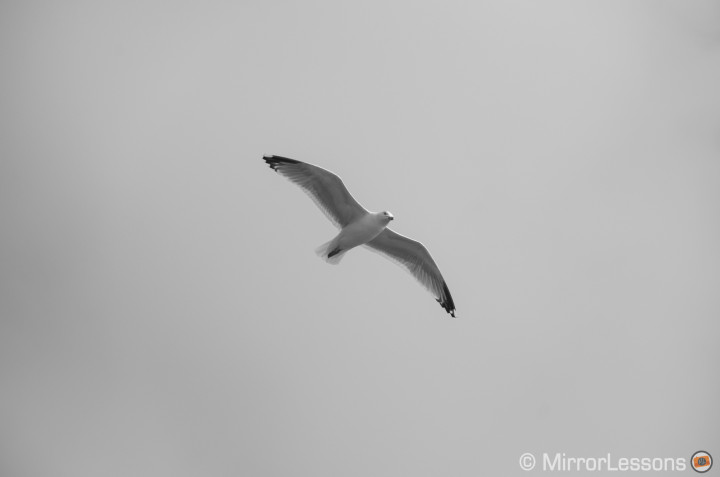
Talking about the continuous shooting capabilities, the Leica T has a decent 5fps speed but the buffer fills up quickly. With DNG and Super Fine JPG, you can take 11 shots before the buffer fills and it takes some time for it to empty itself. The LCD cleverly shows you how many photos you can take after the first 11 with a reversed countdown displayed at the bottom. When the buffer reaches its limit, the live view takes some time to come back, displaying only the last shot taken.
If you like to manually focus, the T 701 will only give you magnification. There isn’t any peaking or other MF assists. The magnification is very “pixelated” as well.
The Leica T relies on software stabilisation for both stills and video. The lenses don’t have OIS and there isn’t any sensor shift stabilisation either. For stills, it worked well with the 11-23mm and I managed to get sharp shots down to 1/8s. With the telephoto lens, I had some trouble even at 1/200s. For video it works fine and produces decent results.
The video isn’t great in terms of compression and sharpness. The files don’t seem t have an higher bitrate than 20mbps and there is a significant loss in sharpness compared to stills. It will satisfy casual shooters but you don’t have the option to change the frame rate and there aren’t any dedicated settings for video. The image is slightly cropped when recording video. In playback mode, you can trim the clips and save them as new or replace them. You can also combine the clips together and create a new file.
Though it lacks some important settings, the Leica T does include WiFi capabilities. There is a dedicated app you can download from the iOS store (at this time only Apple devices are supported) that allows you to remotely control the camera and transfer images to your mobile device. However in order to use the app the Leica T has to connect to the same wireless network to which your mobile device is connected. It cannot connect to a smartphone directly. Alternatively, you can connect to the camera by using a web browser and inserting the dedicated IP address. This will allow you to retrive the photos present on the SD card or internal memory. Since firmware version 1.3, the usability has been improved: after connecting to a WiFi network, an assistance menu comes up and lets you choose the mobile app or the web gallery application. You can then select the respective settings.
There isn’t much else to say. The different features of the camera end here. The final things I can highlight are:
- the camera includes an internal memory of 16GB (very clever) so if you forget your SD card, the camera won’t let you down. You can also transfer images between the memory card and the internal storage.
- The optional EVF is excellent and has integrated GPS
- You can save custom picture profiles
- The battery won’t last an entire day for extensive shooting. The camera can also be charged via USB.
My experience with the Leica T: Conclusion
For the type of photographs I like to take, I can see myself working with the Leica T. It isn’t my favourite if you ask my personal and honest opinion but I like the image quality that comes out of it, especially the colour rendition. In fact, I would place it alongside the Olympus OM-D and Fuji X cameras, the two cameras whose colour rendition I like the most. I would probably use HDR more often for landscape shots as I find the dynamic range of the Raw files less versatile. I also like the lens system: compact while offering the most useful focal lengths. The 11-23mm is probably my favourite lens out of the four.

As for the user experience, I found the overall usability satisfying but it is not perfect. I personally think that many improvements could be made to the hardware and software. That said, the touchscreen is a very nice touch and the camera is simple and straightforward to use. Simplicity is actually the keyword here – it barely takes any time to learn the ins and outs of the menu at all.
So, is the Leica T a winner?
In my opinion, the answer to this question primarily depends on what Leica intends to do with the system in the future. The Leica T Type 701 is the first camera in a new system and like any first model, there is room for improvement.
The T camera has the potential to become much more than it is right now. For example, the camera lacks a lot of features that are standard on any other MILC system. I’ll name a few:
- Bulb mode for longer exposures
- Electronic shutter
- Intervalometer
- More video options
As for the 45 minutes of hand polishing, I feel it should be the “cherry on top” and not one of the defining features.
Then there is the price factor to consider. The Leica T is expensive and so are the lenses. The 18-56mm f/3.5-5.6, which is the most “kit style” lens of them all, costs around $1700. As much as I want to be objective and fair, it is difficult to review this camera without considering that a Sony a6000 (one of the best CSCs out there) costs half the price of the 18-56mm lens. Money matters, especially for users who want to invest in an APS-C system.
You could always argue that the T system doesn’t compete directly with the other APS-C cameras. It is for a niche of users that can appreciate other qualities in a camera. And in total honesty, I can say that I enjoyed the quality of the build and the ease of use of the camera. But this doesn’t obscure the fact that it lacks so many seemingly basic features. Leica already has the M system that carries on the tradition, philosophy and excellence of the German brand. The T system can be more. It has the potential to stand on its own and become an feasible alternative to other cameras. For this reason, I hope that Leica will invest more into the system in the future and make it more accessible to your average user.
 What I like about the Leica T:
What I like about the Leica T:
- Excellent image quality and colour rendition
- Beautiful and solid design
- Nice touch screen
- Nice selection of lenses
 What I don’t like about the Leica T:
What I don’t like about the Leica T:
- Limited Raw versatility (dynamic range)
- Lack of settings and more advanced options that are now a standard on most MILCs
- Limited autofocus capabilities
- Expensive














































Agreed… The body really isn’t that bad – it’s only a little more than the A7 II. The lenses, though… Wow. I’m not the type that’s ever happy with one focal range, so I’d be looking at a minimum of $8K USD to have the T and an assortment of glass I’m happy with. I’d be afraid to travel with it 🙂
I think it’s down to raw processing. I have a somewhat unusual method of processing all my files via ACR in Photoshop CS6, developed because of my need to keep images within printable limits i.e. no pure blacks or whites. I have a preset in which I turn both the highlight and white sliders all the way to the left -100 and the shadow slider all the way to the right +100. I also have a curves point adjustment to roll off the highlights – Input 255 Output 237.
I then import this file into Photoshop and adjust as required and if necessary I’ll use selective noise reduction to eliminate any shadow noise that turns up.
I’ve put a couple of examples on twitter here https://twitter.com/soundimageplus/status/582172783230263296?utm_source=fb&fb_ref=Default&utm_content=582172783230263296&utm_campaign=soundimageplus&utm_medium=fb
The first (crocus) was taken in extreme backlight lighting conditions with dense shadows and the jpg. is completely blown out in the highlights. You can see what applying the method above has produced.
The second was taken at the show and the camera decided to expose for the camera and completely blow the highlights again as can be seen in the jpg. Again using the above raw processing method you can see just what I was able to recover.
Now I think that’s pretty good and well in line with what the Leica T’s Sony sensor produces with all the other cameras it’s in and I’ve used before. Now I can get the same results with my Sony cameras, which is to be expected, but with my Fuji’s that kind of highlight ‘loss’ just isn’t recoverable – I wish it was!!
I admit that the limited DR I found is mainly with strong situations like the sunset shots. In normal conditions I haven’t got any problem but in general I do find the RAW files to be less versatile than other cameras such as Fuji or Sony.
Thanks The price is certainly high. Perhaps if a new model is released, the first will come down in price but the lenses are also very expensive.
I fell in love with this camera at the Leica Store in DC last Christmas. I don’t know that I’m ever going to be able to justify the cost of the system, but I’ve kind of been obsessing over it since I played with it. Your review was excellent and has given me a lot to think about in the event that someone drops a bag of money on me 🙂
Nicely put together.
Much I agree with there. For me, after using the camera since last summer, the big issue that needs improving is the AF. It’s slow and occasionally misfires. Most Leica AF cameras I’ve used haven’t been particularly good for this. They are fine when they lock on but sometimes they do struggle. It’s fine for my uses, but I will admit, it does limit the usefulness of the camera.
I agree 100% about the app. They make this ultra modern camera and then only connect the smartphone / tablet app. via an existing external wi-fi network. Everybody else connects the camera and external device directly which is a much better option.
I would also agree with ‘Lack of settings and more advanced options that are now a standard on most MILCs’ However for me that’s a distinctive advantage.
And yes, it really needs a silent shutter (The X-Vario actually had one) and more video options would be useful especially since the software stabilisation works so well. This I think explains the slightly cropped image. I have a version of this in iMovie and it does the same thing.
I’ve learnt to work with the magnification for manual focus, but as you say it’s not that great. I don’t understand why the focus peaking from the M (Typ 240) didn’t make it to the T.
Noise in the shadows etc. is again something I’ve experienced with Leica. The M9 for all it’s ultra-sharp rendering had lots of moire for example. I think it’s the difference between a genuine lack of an AA filter and the fact that lots of cameras that boast of having no AA filter just do the same thing with background NR embedded in the files. Personally I like the philosophy that lets me decide how much NR I want to apply and what trade off with regard to sharpness works for me.
The puzzling thing is your finding a lack of DR in the raw files. Now it may be different shooting and / or processing practice, but I don’t get this at all. In fact after reading this article I went back and had a look at some of my files just to check.
For example I took a few shots at The Photography Show where the camera decided to expose for the dark camera rather than the whole image and some of the jpg’s I got had severely blown highlights. Via raw and Adobe ACR I was able to get most of those back. I also find it puzzling because the Sony 16MP sensor used in the T (and lots of other cameras) is known for having really good dynamic range. In fact it’s one of the reasons I like the camera. I also get more DR than with my m4/3 and especially Fuji X cameras which I have expose for very carefully. And of those three systems, for me and how and what I shoot, I would put the Leica T at the top in terms of DR. As I said this may be down to differences in ways of working but I get almost the reverse. Plus if you want to see seriously poor DR, have a go with an M9. No ‘full-frame’ advantage there with regard to highlight and shadow balance!!
However, overall a very objective and balanced review. Something I, with my serious Leica fanboy tendencies, find difficult. Love is blind I guess!!