When you think about photography, it is almost impossible not to think about black and white images. They are linked to the history of photography itself and to the many important names that made this art form popular. Even today, monochrome is still the preferred look of many enthusiasts and professional photographers.
There are several ways to create great black and white images. The first is also the oldest: to shoot black and white film, a niche that survives despite the enormous growth of digital photography.
For digital, you can find excellent software programs, presets and profiles to get the results you want in post-production.
Finally there is the option to shoot monochrome in your digital camera directly. More and more camera brands are implementing new profiles and tools to give black and white enthusiasts better results.
Recently, I had the fortune of being able to use all three of the most recent mirrorless cameras with monochrome profiles at the same time. As such, I felt it would be interesting to compare them side-by-side to understand how they differ from one another and how good they can be for monochrome photography.
Table of Contents
Meet the cameras
Olympus Pen F

The most recent digital Pen has a dedicated Creative dial on the front to switch between Colour Creator, Art filters and the new colour and monochrome profiles. The last option allows you to select 8 different colour filters. For each filter you can adjust the strength in 3 steps. You can also edit shadow / highlight intensity, or add vignetting and film grain (3 levels).

you select the color filter with the front dial and vary the strength with the rear dial.
In addition to the new profile, you also have the default Monotone picture mode (available on other Olympus cameras too) with 4 colour filters (Yellow, Orange, Red and Green) and 4 colour tones (Sepia, Blue, Purple and Green). The Art filters also have a few monochrome and sepia options.
Pen F reading material:
Fujifilm X-Pro2

In addition to the Monochrome profile, Fujifilm added the new Acros film simulation mode to their new flagship camera, whose name and look is inspired by the original B&W film produced by the company.
The difference between the two monochrome profiles is subtle yet interesting: Acros delivers a slightly richer range of grey tones and has more details in the shadows without sacrificing contrast.

For both Monochrome and Acros, you can choose between four different versions (Standard, Yellow, Red or Green), add film grain (two levels), and adjust shadows and highlights.
X-Pro2 reading material:
Panasonic GX85 / GX80

Panasonic added a new L.monochrome profile to the photo style list of the camera. It gives more contrast in comparison to the default monochrome style you can find on most Lumix cameras.
With both profiles you can choose between four colour filters (Yellow, Orange, Red and Green). There is no vignetting or film grain option but you can adjust highlights and shadows. Additionally, you can also find some monochrome profiles in the Filter Effects menu.

GX80 reading material:
The monochrome battle begins: settings used and reference example
Because digging into all the different settings of each camera would have greatly extended the length of this article, I concentrated on the new profiles only and kept the shadow/highlight settings to 0/default.
I didn’t use the vignetting setting for the Pen F since it is the only camera to feature it but I included a comparison of the film grain between the Olympus camera and the X-Pro2 since these are new features as well.
Each shot was taken with the same exposure, same white balance and same field of view (XF 35mm f/1.4 for the X-Pro2, Leica 25mm f/1.4 for the two micro four thirds cameras). All the images in this article are OOC JPGs unless specified otherwise. Each can be opened in a separate tab or window in full resolution.
Let’s start with an example with no colour filter applied which means we can see the standard rendition of the three monochrome profiles. This gives us a base for the comparison and helps us to see if there is a relevant difference straight away.



We can notice that the grey tones of the Fuji and Olympus cameras are similar while the GX80 image has more contrast.
Monochrome battle #1: landscape
The first scene is a pretty simple shot on the beach close to sunset. There is sunshine and the sky lacks some clouds that could have given a more dramatic look to the scene. We can notice that the GX80 profile produces more contrast and a darker result here as well but overall the rendering is similar between the three cameras.



If we move to another sunny scene with more details and clouds in the sky, we start to notice more differences.
The X-Pro2 gives a balanced and pleasant result. The Pen F has one advantage: because I can set the strength of the filter (red in this case), I can choose to have a lighter or darker sky according to my taste. The GX80 has the most contrast out of the three cameras once again.

- Slide to the right: Pen F, Red filter, +1 (full res version here)
- Slide to the left: Pen F, Red filter, +3 (full res version here)

The third scene is an extra I decided to include because it nicely represents the style of each camera but the light is slightly different because the clouds were moving very fast at the time. Here I really like the contrast of the GX80 version.



The final example features a cloudy sky and a backlit situation. Once again, the Pen F produces more contrast in the sky while the GX80 shadows become too dark. The X-Pro2 retains slightly more detail in the foreground.



Monochrome battle #2: portrait
Now let’s move to a few environmental portraits. The first was shot inside a coffee shop with a mix of artificial and natural light. It was taken during the day but it is cloudy outside so the artificial light is more dominant. I chose the green filters that render more details on the skin.
The X-Pro2 image has a stronger contrast and deeper shadows. The Pen F has more details and richer grey tones. I also like how Heather’s eyes stand out more in the Olympus version.


The GX80 is the one I like the least as once again it gives a darker result. It is clear by now that with the Panasonic camera it is better to over expose a little. But even by doing so, the result is the least pleasant of the three.
- Slide to the right: GX80, same exposure as Pen F and X-Pro2 (full res image here)
- Slide to the left: GX80, exposure compensation (post) to match the same brightness as Pen F and X-Pro2 (full res image here)
Moving outside, we first have a shot taken in a backlit situation. The X-Pro2 result is excellent: good contrast and lovely grey tones all across the frame.

With the Pen F, I had to try a few different filters to find the optimal result. For example the green filter produces too much contrast on the skin and the result is unpleasant. If I choose the Yellow/Green filter things improve considerably but the Yellow filter is the optimal choice here.
- Slide to the right: Pen F, Green filter (full res image here)
- Slide to the left: Pen F, Yellow filter (full res image here)
The green filter of the GX80 gives a good result by overexposing slightly (+0.4Ev in post) in comparison to the other two cameras.

In our final example the green filter works for the three cameras (on the Pen F I kept the strength to +1). The Fuji and Olympus cameras have a similar rendering while the GX80 produces some interesting contrast in the background.



Monochrome battle #3: Film Grain
From this chapter I have to exclude the Panasonic camera as there are no options to simulate film grain.
In the first example we are in the shade and I selected the yellow filter. We can see that on the X-Pro2 even the Strong level is very subtle while the Weak level is almost unnoticeable (or weak as the name suggests).

(click here for the “weak grain” version)

On the Pen F, the Low level is hardly noticeable while the medium level remains discreet. The High level is the one that is really noticeable.

Low grain version
Medium grain version

If we compare a 100% crop of the two cameras, we can see how the Pen F noise is more intense at the High level. When seen normally, it’s the only setting that really stands out in this first comparison.
- Slide to the right: X-Pro2, Strong grain
- Slide to the left: Pen F, High grain
For the second example, I tried the different settings for Heather’s portrait.
Here again the Weak level on the X-Pro2 is very subtle while the Strong level gives a very interesting and almost “organic” look. The Pen F results are also interesting especially with the Medium setting. The High level noise is more invasive but can suit the taste of someone looking for a more extreme result.

Weak grain version here


Medium grain version
Low grain version

JPG, RAW or both?
Shooting black and white in-camera means that the result you are looking for is available only as a JPG file. By default if you open the RAW file in a third party software, a standard colour profile is assigned to it. From there the options vary depending on the software used.
With the Pen F, you can open the RAW file in the freeware Olympus Viewer 3 (version 2.0) and select the monochrome profile in the Picture Mode tab (once you are in Edit mode). The software will automatically apply the settings you used in-camera. This gives you the advantage of being able to make extra adjustments if you are not satisfied with the JPG result.
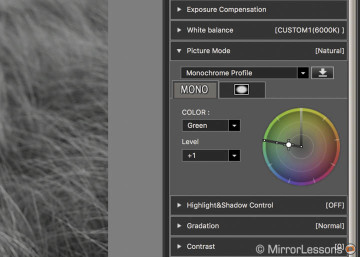
With Adobe Lightroom and Camera RAW, you can apply the Acros or Monochrome film simulation mode in the camera profile tab (DEVELOP mode) and work your image from there. Note that it won’t load the highlight/shadow adjustments you edited in camera and the film grain option is not available.
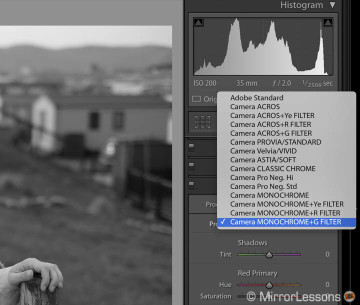
With the GX80, you can use the freeware Silkypix Developer Studio 4.4 which is the official RAW software for Panasonic cameras. When you open the file, it will load the photo style used by default. You can’t re-assign the L.monochrome profile if you shot with a different style because it is missing from the list but if you shot with it in the first place, the correct look will load in the software.
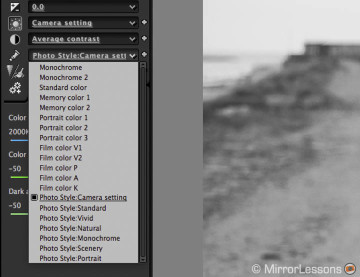
With the X-Pro2 and GX80, you also have the option of post-processing the RAW file in camera which is a quicker way to adjust your image if you are not satisfied with the JPG result. If you already downloaded the picture to your computer, you can simply transfer the select RAW file to the SD card and post process it. However on the GX80 you can’t select the colour filter; you can only choose the photo style.
Of course I am skipping the vast possibilities of post processing RAW files with third party softwares because I want to concentrate just on the capabilities of the three cameras.
The question is: should I try to take usable JPGs or should I deal with the RAW file afterwards?
On a larger scale, I think that the satisfaction of having good results in camera makes sense given the various settings you can apply while shooting. You can customise the look of your image to suit your style or a specific genre you like to shoot in monochrome.
If we answer that question while thinking about these three specific cameras, one key point is the quality of the JPG engine. I have to say that the X-Pro2 has an advantage here. The images retain a lot of fine detail and you don’t really feel there is a lot extra sharpness being added by the imaging software.

The GX80 comes in second in my personal preference as far as the JPG quality is concerned.
The Pen F seems to be the weakest of the three because the details appear more washed out. However after digging further into the matter I found out that the Noise Filter was responsible. I left it to High by mistake thinking it would only affect high ISO images but it seems to affect low ISO images too with the Monochrome profile. If I set it to Off (something that can be done from Viewer 3 as well), the details return.

The difference between the three cameras becomes more salient if we shoot monochrome at high ISO. In the final example below, you can see how the X-Pro2 retains more detail and has a fine and pleasant noise in the OOC JPGs. The noise reduction is stronger on the Pen F and on the GX80 especially.




If we compare the RAW files, the GX80 regains all the detail lost in the JPG version. The Pen F looks better but the X-Pro2 still has an advantage in terms of fine detail and “organic” noise.




Conclusion
As with colour, monochrome is also a question of personal taste. Some photographers like strong and powerful contrast, while others prefer grey tones.
The Fujifilm X-Pro2 gives you better results as far as the quality of the out-of-camera JPGs is concerned, and the difference becomes even more evident at high ISOs. Although you have fewer options for customisation, the results are subtle and quite interesting. If you like that specific monochrome profile, then you are ready to go with this camera – there aren’t too many settings to adjust except choosing the optimal colour filter.
With the Olympus Pen F, there are more settings to adjust to get the best image quality and find the look that satisfies you the most. However, if I take into account not just this comparison but also the individual time I spent with each product, the Olympus camera is the one that surprised me the most. It can require some trial and error at first but the extra customisation options provided by this camera allow for more flexibility. You can create a more personal look in comparison to the other two cameras, regardless of whether you like more subtle or extreme results.
The Panasonic GX80 is the weakest of the three overall. While the JPG engine is very good and the L.Monochrome profile gives strong contrast, I feel it has less character and personality than the other two products. However it remains a good step forward by Panasonic in comparison to the monochrome options we had before on Lumix bodies.
So, now it’s time for you to talk. Which one do you prefer and why? Leave a comment below!
Other interesting monochrome cameras
While in this article I am concentrating on the three most recent models, remember that there are other mirrorless cameras that deliver interesting black and white results such as the Ricoh GR and GR II as well other Fujifilm cameras. The Sigma DP series is another excellent example and there is also the Leica M Monochrome although the latter definitely has a higher price point!









“However it remains a good step forward by Panasonic in comparison to the monochrome options we had before on Lumix bodies.”
Well, the Pana GF1 had two beautiful mono modes, and in particular the “Dynamic b&w” was stellar. It’s a shame they have not added it in the newer cams.
I have gx80 and the monochrome is good. In particular Dynamic mono filter and the possibility of choosing the tone (from copper to cyanotype).
I have to say two things:
1) there is a filter for grain
2) L. Monochrome does not need to be corrected with overexposure because L. stands for Lowkey!
Most of the monochrome options are still available in older PEN models. You don’t have the fancy dial, but the filters are there to apply and you can adjust contrast. There is also a grainy film art filter. It’s that Mono 3 (high contrast) look which the PEN- F seems to have exclusively. So, if your into that crushed shadows and blown highlight extreme look then giggitty! You’re in for a treat. I dig it all. I’d probably go with the XPRO when you consider all of it’s JPEG output options.
Nice job Mathieu, must have taken a while. I like the Fuji results best but think the mid to upper tones from the Olympus in the “Rupert” cushion + chair shots look brighter and therefore more pleasing. Probably I’d just up the overall exposure in the Fuji shot and be just as happy and still have more detail. I agree the the Olympus have more options, and the front dial gives more chance to optimise on the fly in camera.
Thanks
Great review, I’m looking into photo editing on the ipad so will be using jpegs more. It’s pretty obvious the OOC jpegs are much better using the Fuji X-Pro 2 and assuming the colour ones will just be as good.
I skipped background blur and IBIS because I wanted to concentrate on B&W only in this case. Otherwise I agree that IBIS helps in keeping the ISO lower.
Yes you can adjust the shadows and highlights with the GX80. Or you just overexpose a little.
Great article, very useful and well done. Thanks for sharing it. Personally I prefer the Pen F’s photos above in almost every single case. I think it is the clear winner except for when using high ISO. The Fuji’s photos lack contrast, the whites aren’t white enough, and I think they look quite poor. The GX80 mostly has issues in the shadows. Is there any way to adjust the shadows to be less dark on the GX80 while in their new monochrome mode? If not, maybe just shooting the GX80 at +0.33 in this B/W mode would be useful since that’s similar to what you did in post.
What I see is that the PEN-F is the most interesting and atractive option for B&W with all that vast pofiles to chose.
Very thanks for this side by side comparison, love it.
I`m missing some words about background blurr, it seems not matter that much?
While shooting in low light using a prime, I wished You have a statement on IBIS. With IBIS you can keep the ISO low… Also I see more details in the PEN F – RAW with noise filter of (this gives you more room in post productions), as you can`t switch of (that “beloved” noisefilter) in FUJI cameras (why this should be a advantage is not clear to me).
I`m missing badly a comparison in harsh sun light and against the sun (dynamic range?), also futures like shaddow compansation or gradiation setting on the fly or options to configurate your own picture profile in the camera menu.
Personally I like the new L Profile from panasonic most (as I like HP5 film), but remember there are some more profiles to chose quickly in the PEN F (maybe interesting for TRI-X Lovers, not mine).
Hi Mathieu, thanks for doing this comparison in various scenarios. I do like GX80’s contrasty rendering. Compared with the prices of Pen F and Xpro2, it definitely is worth 150% its value!
What bugs are you experiencing with your GX8?
I suspect that this is a case of the grass always being greener on the other side. If you go Fuji, I’m sure you would find yourself desperately missing a lot of the features that your Panasonic has that are missing on it…
Usually they won’t respond about firmware unless there is an official confirmation. They introduced new functionalities like Post Focus with firmware updates so I think it is quite possible to release others things too. Of course I don’t know if and when they will decide to do it.
Hi Mathieu, thx a lot for your quick response. I do not see any upcoming updates for the GX8 regarding the new features served by the GX80. I recently initiated this already within the Lumix Community at lumix.de – there was no response by Lumix at all. Currently I’m pretty disappointed about Lumix! The GX8 firmware is full of bugs and missing features. I should have go with Fuji rather than Lumix. Well….
The L.Monochrome profile is not available on the GX8. It gives more contrast in comparison to the default monochrome profile. You can see a difference between the two in my GX80 review:
https://www.mirrorlessons.com/2016/05/18/panasonic-gx85-gx80-review/
But I wouldn’t be surprised if Panasonic releases a firmware for the GX8 (and other Lumix cameras) in the future to add that new monochrome profile.
Hm. Okay, the GX80 ist not the GX8 – but I assume the level is more or less similar. I’m quite confused about the GX80 results. Was the GX8 the right decision?
I agree, you can use high ISO on the X-Pro2 as a creative process while with the two m4/3 cameras the result won’t be as good. But I do like the Grain effect and I think it can be more effective in some situations like being outside in daylight.
Thanks. I would have loved to add the Leica Monochrome in this comparison but it’s difficult to have all this gear at the same time (I was lucky already with these three cameras). The Leica is interesting but more than the B&W quality itself (in my review I even did a comparison with the X-T1), the “advantage” is not having any colour options. You’re forced to think in B&W all the time. It might sound a little bit too obvious but that’s the real difference that camera makes (in addition to the price of course).
There is one more thing to consider:
At higher ISOs the X-Pro2 has the best looking JPGs. Not only, because it has less noise (due to the bigger sensor) but it also does noise shaping. It is adding (and subtracting) noise to make it look more like grain (that’s where the organic look is coming from).
You can’t do that on other cameras, you can’t do it in post and it’s the reason why older Fuji cameras won’t get Acros – their processors can’t do it either.
The funny thing is, that the Grain effect looks worse than just increasing the ISO (the grain effect was introduced for the color film simulations afaik). So the ISO becomes part of the creative process and in some scenarios you can profit from shooting higher ISOs :O
It’s just would I was thinking, Mathieu left at the bottom of this excelente article a box: “Other interesting monochrome cameras” there’s a link “Leica M Monochrom review”. You’ll find a photo of Heather which is quite suitable to use for this comparison. Imho I would say the Leica Mono is benchmark there is a certain 3D which I also find in the Xpro2, lesser in the Oly but still nice. The GX80 is a great camera, but it shines more in other photo settings. Mathieu great article, b&w is important for serious photographers. It made me think more seriously about buying the Xpro2. Thanks. Hans
Great review !!!!
Compare Leica Monochrome to Fuji Xpro 2 ! PLEASE!!!!
Many thanks for this insightful review. To me the images of the PEN F overall look the most appealing, but that’s just personal taste. My feeling is, that OOC JPG will play a bigger role in the future, as it can make post processing reduntant. To some this may give more fun as one can safe time, which is mostly short 🙂 I bet camera manufacturers are already working on cool JPG stuff…
I would like to see the Leica Monochrome thrown into the mix.